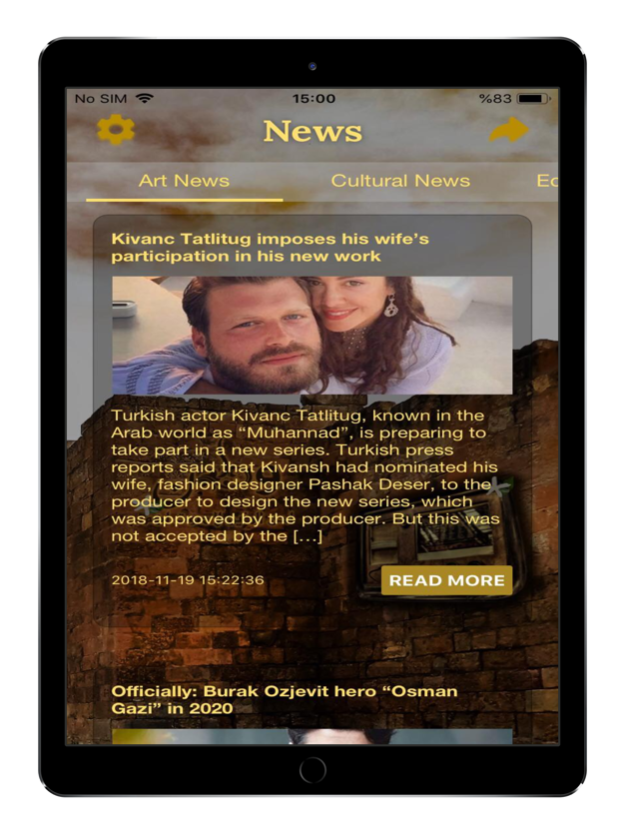Nostaljia FM 1.29
Continue to app
Free Version
Publisher Description
Nostaljiafm is a word, a place, an identity, an idea to empower, to rise up against oppression, to overcome poverty, to hope for a better tomorrow. Watan is the place of safety, of comfort, of love. Watan is home.
Nostaljiafm is a community based radio station that exists to broadcast information, arts and entertainment programming for an audience of diverse racial, social and economic backgrounds. Providing a voice for people ignored or misrepresented by the general media. Increase understanding between peoples and communities, while fostering the values of democracy and social justice.
Mission: Our Mission is to empower and speak out, to enrich the mind and nourish the spirit, by enhancing the lives and expanding the perspectives of our audiences, and strengthening our community
Vision: We will be a voice, a conduit and indispensable resource and an essential service for our communities.
Station Information
Nostaljiafm is a non-commercial FM radio station operating on xx.x MHz in Istanbul Turkey. Nostaljiafm is governed by a volunteer community board of directors, managed by a small paid full time and part time staff, and operated by a volunteer staff.
Dec 21, 2021
Version 1.29
Design and colors update.
About Nostaljia FM
Nostaljia FM is a free app for iOS published in the Recreation list of apps, part of Home & Hobby.
The company that develops Nostaljia FM is YASHAM DIGITAL LTD. The latest version released by its developer is 1.29.
To install Nostaljia FM on your iOS device, just click the green Continue To App button above to start the installation process. The app is listed on our website since 2021-12-21 and was downloaded 1 times. We have already checked if the download link is safe, however for your own protection we recommend that you scan the downloaded app with your antivirus. Your antivirus may detect the Nostaljia FM as malware if the download link is broken.
How to install Nostaljia FM on your iOS device:
- Click on the Continue To App button on our website. This will redirect you to the App Store.
- Once the Nostaljia FM is shown in the iTunes listing of your iOS device, you can start its download and installation. Tap on the GET button to the right of the app to start downloading it.
- If you are not logged-in the iOS appstore app, you'll be prompted for your your Apple ID and/or password.
- After Nostaljia FM is downloaded, you'll see an INSTALL button to the right. Tap on it to start the actual installation of the iOS app.
- Once installation is finished you can tap on the OPEN button to start it. Its icon will also be added to your device home screen.